To utilize our parcel repackaging service, please follow these steps:
1. Go to the “My Packages” dashboard.
2. Select the specific package you wish to have repackaged.
3. Click “Repackage“.
Please be advised that the repackaging service is only available for packages with the “Received” status.
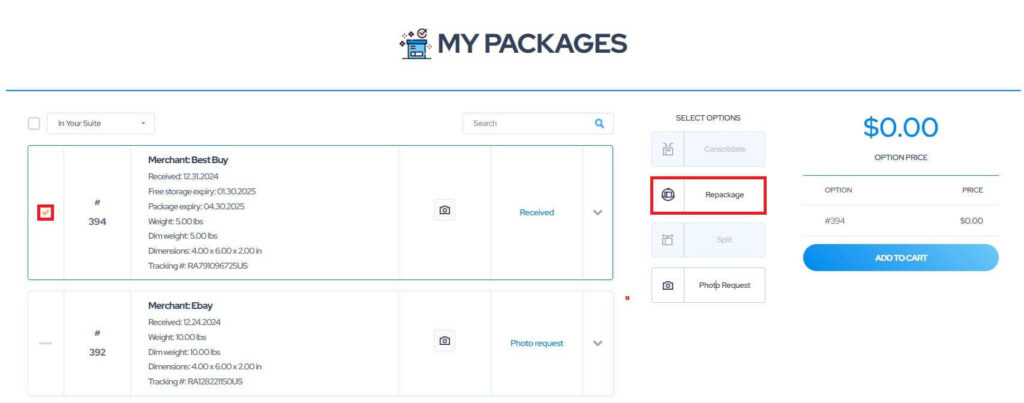
4. If necessary, provide any special instructions or requirements in the designated field.
5. Once you have completed your request, click “Request Options” to submit.
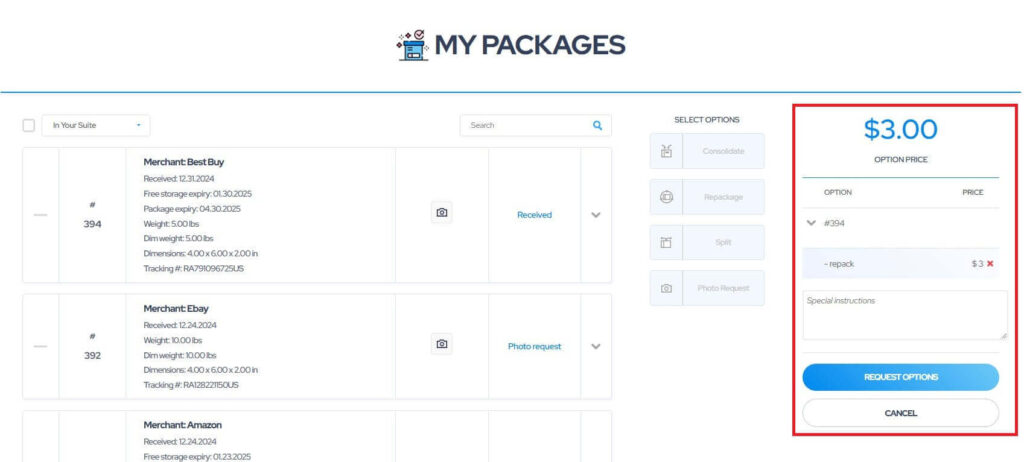
6. Upon successful submission, the status of your package will be updated to “Requested” and a repackaging icon will appear next to the package to indicate the pending service.

7. Please note that our team requires up to 24 business hours to process and fulfill your repackaging request. We appreciate your patience during this time.
