To add a new shipping address:
- Navigate to “Account Settings“.
- Click the “My Address” tab.

3. Click “Add New Address” to add a new address.
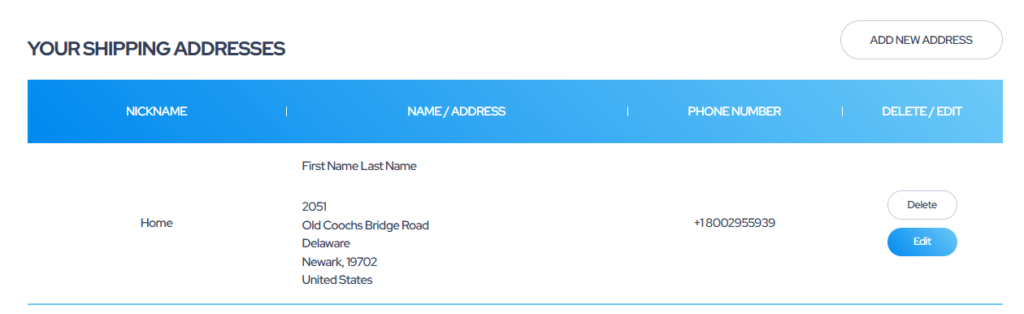
4. Complete all of the fields below.
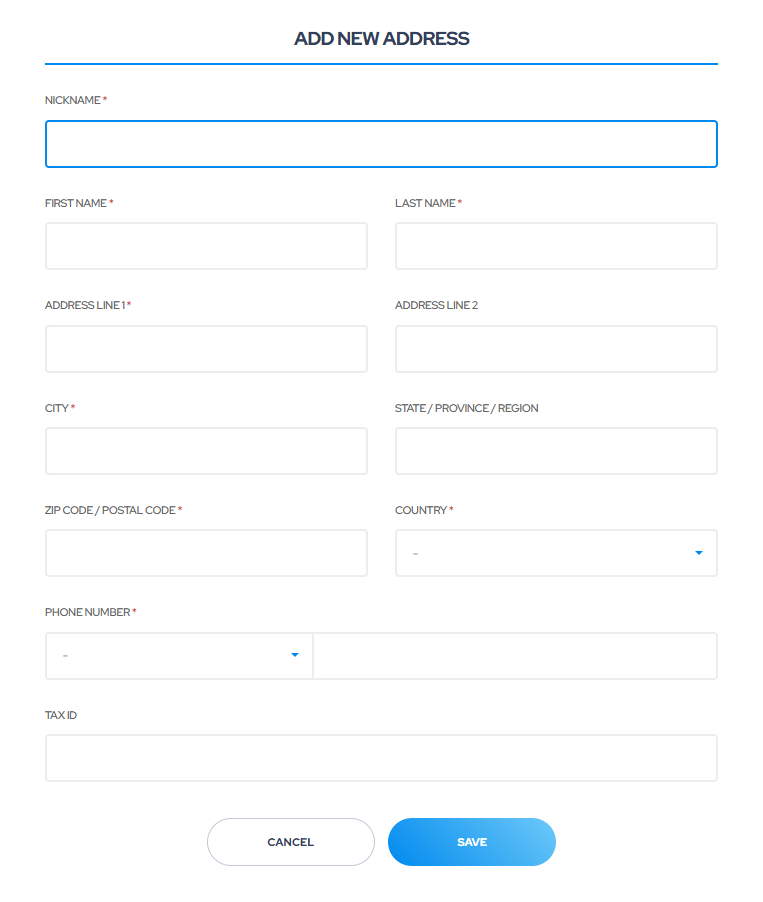
5. Once you have entered all of your information, click “Save” to complete adding the new shipping address.
Please note that during the checkout process, you should have the option to select a shipping address by its designated nickname.
