Yes, you can add as many shipping addresses as you’d like so that you can ship your packages to multiple destinations using a single account.
To add another ship-to address to your account, go to ACCOUNT SETTINGS, then select the MY ADDRESS tab. Once there, click the ADD NEW ADDRESS button.
A box will appear where you can enter your new address information. Once you have entered the information, click SAVE.
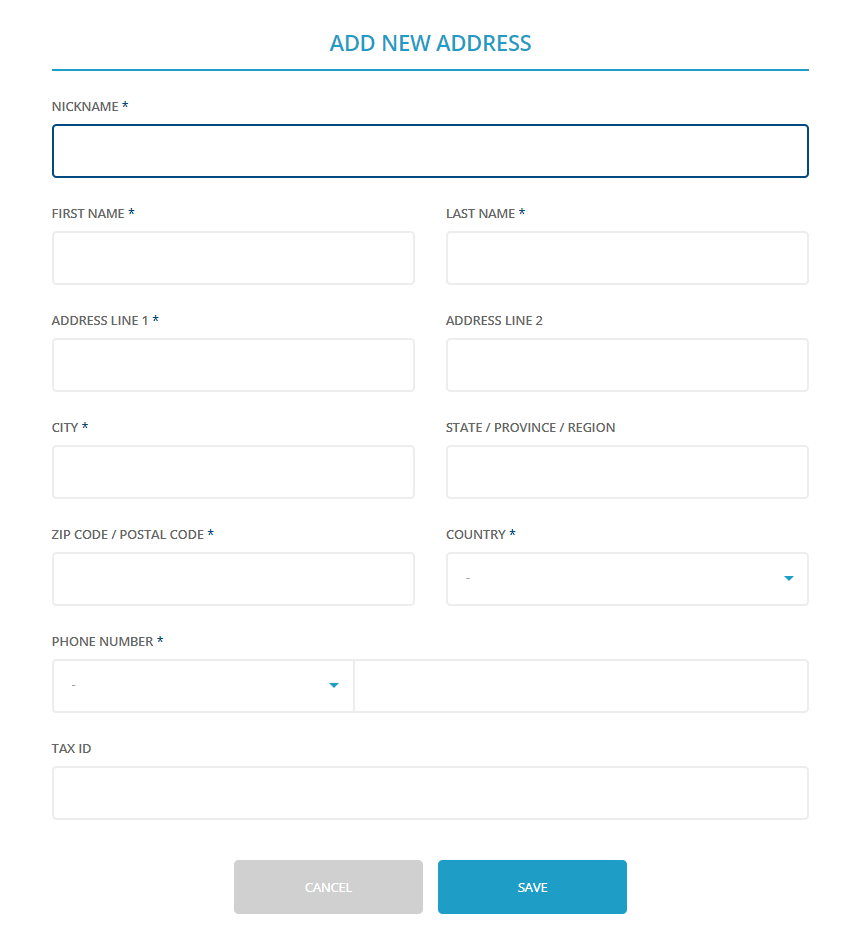
Once you have successfully added a new shipping address, you will be able to select one of your saved shipping addresses in the cart.
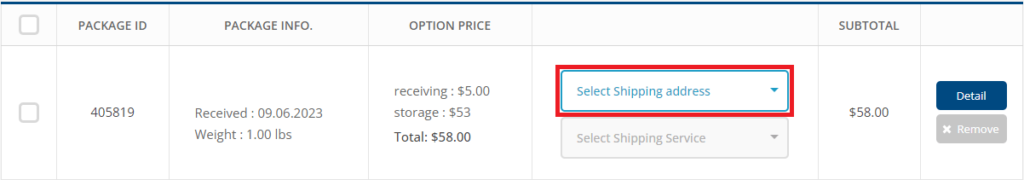
After you select a shipping address, select a shipping service available to the destination, then proceed to checkout.
Start shopping US stores and save up to 70% on international shipping.
Sign up & get a free US address to get started!